How To Play After Inc. on PC With an Android Emulator
After Inc., the upbeat sequel to Plague Inc., is out now on Android and iOS and coming to PC next year. But what if you’re a PC gamer who doesn’t want to wait? Here’s how to play After Inc. on PC with an Android emulator.
How to Install & Play After Inc. on PC using Bluestacks Android Emulator
There are a few Android emulators out there, software that pretends to be an Android phone or tablet so you can play mobile games on PC. I’m going to talk you through BlueStacks because I’ve found it’s pretty easy to use, and I know it works with After Inc., but there are several others.
Here’s what to do to install BlueStacks and play After. Inc on PC, step by step.
- 1. Create a Google account if you don’t already have one; you’ll need it later, and it’s easier to create one on PC than on mobile.
- 2. Get a decently-powered PC or laptop. The older your PC is, the more slowdown/framerate issues you could have. Since this is emulating an Android device, it needs to be much more powerful than an Android device.
- 3. Download and install BlueStacks from here. It helps if you can install it on an SSD drive. BlueStacks will talk you through installing itself.
- 4. If you get a message about needing Virtualization enabled, reboot your PC and go into the bios, usually by tapping ESC or F10 or something similar. Then enable Virtualization in the right menu. For me, it was Security, then System Settings.
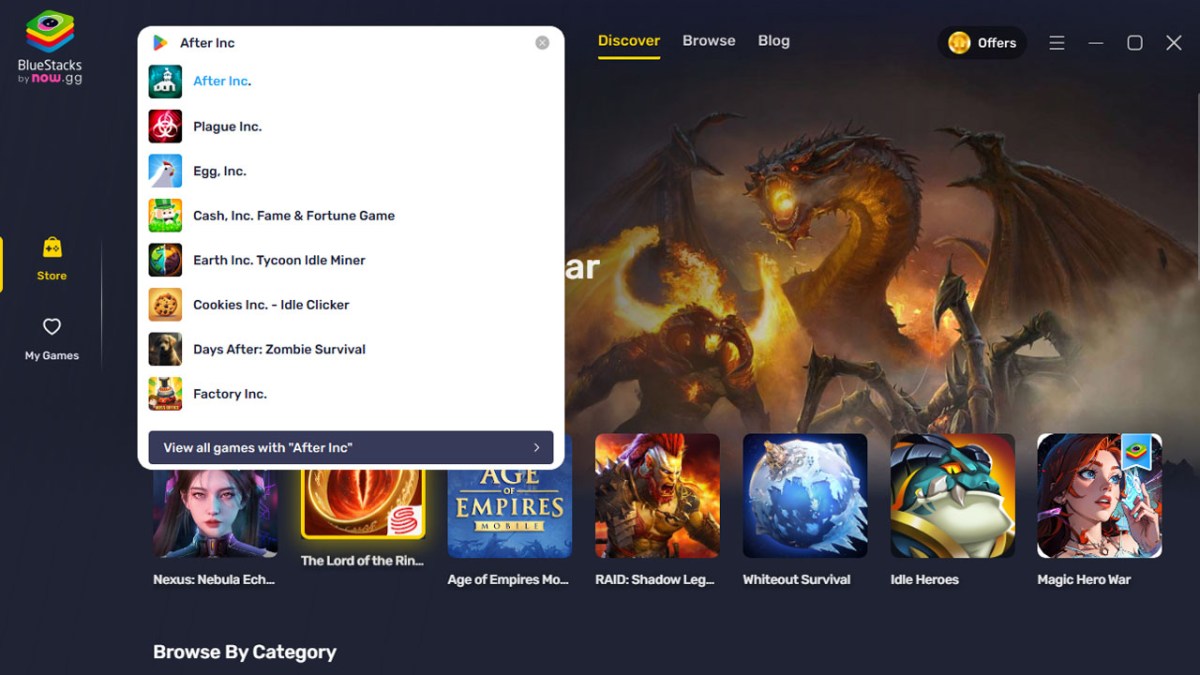
- 5. With BlueStacks installed, click in the white box at the top, left of Discover, and type in After Inc. Click on it and choose Install from Google Play. BlueStacks does have its own store, but After Inc. isn’t there.
- 6. You’ll now be told you need additional updates, so let BlueStacks finish downloading and click on Install from Google Play again. You’ll be shown a Starting Bluestacks window.
- 7. Click on this new window and, again, choose Install from Google Play. Sign in with your Google Account, agree to the terms, and choose Don’t Turn On when it asks you to turn on backup.
- 8. Click on Not Now, and uncheck Basic Device Back-Up since your PC is just pretending to be a phone. Choose More and hit Accept.
- 9. Wait, click Install from Google Play (I promise, we’re nearly there) if you need to, and click Install for After Inc. Then, wait for it to download.
- 10. Now, click on Play, and away you go. In the future, you’ll be able to click on Play on App Player in the main BlueStacks window.
And there you go. There are a few things to bear in mind, though. Firstly, this isn’t the way the game was meant to be played, so while it’s worked okay for me so far, you could run into a few glitches. I’ve had it hang once or twice. The good news is you can play After Inc. for free before you upgrade, letting you assess how stable it is for you. You’ll be using the mouse to click rather than touch, but you should be able to get to grips with it, especially since this isn’t a reaction-critical game.
And that’s how to play After Inc. on PC with an Android emulator. And if you’re a Star Wars fan, here’s how to use the same software to play Star Wars: Hunters on PC.
After Inc. is available now.
-
 Get free Primogems, Mora, Experience, and more with these November 2024 Genshin Impact codes, 5.1 livestream codes, and find out how to redeem active codes.
Get free Primogems, Mora, Experience, and more with these November 2024 Genshin Impact codes, 5.1 livestream codes, and find out how to redeem active codes. -
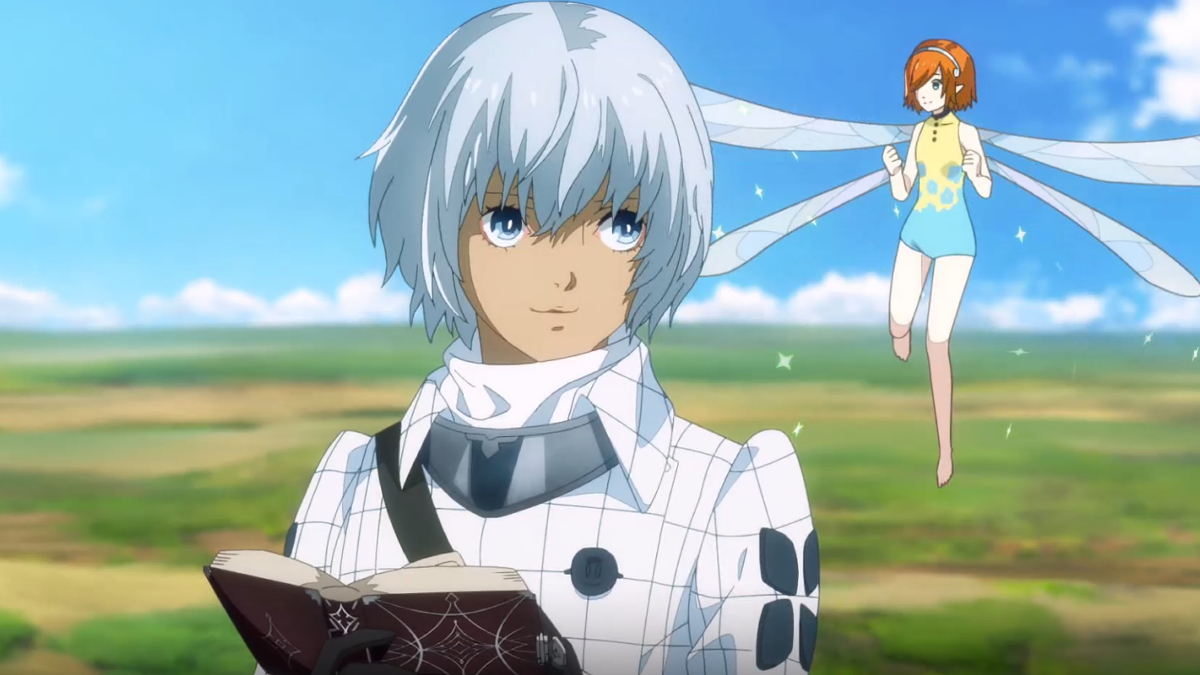
Top 5 Mods for Metaphor ReFantazio
If you are bored with playing the vanilla version of Metaphor ReFantazio, you can check out these five mods. -

How to win the costume contests in Roblox Haunt 2024
Struggling with your submissions for Roblox's The Haunt event in 2024? Check out our guide on using Dress to Impress to create your captures! -

Dragon Age The Veilguard walkthrough, tips and tricks
Our walkthrough for Dragon Age: The Veilguard with some handy tips and tricks, with guides for puzzles, bosses, companions, equipment, romance, and more!
