How to Fix Crash Issue in BLEACH Rebirth of Souls
You're not alone if you’re facing startup crashes, red screens, sound, or controller issues in BLEACH Rebirth of Souls. To help you solve each of these problems, here are several solutions that fix the most common issues. Follow these steps to help get your game running smoothly.
BLEACH Rebirth of Souls Crash Issue Solutions
Unlike other games that generally have one or two crash issues, BLEACH Rebirth of Souls has quite a few crash types depending on the platform you're using. If you're trying to play it on a PC, you're almost guaranteed to encounter one of these crashes if not multiple. So, we've compiled the best solutions for each of these fixes.
1. Red Screen Fix
A red screen during startup is the most common issue and is linked to the graphics performance settings. Adjusting these settings ensures that your PC prioritizes the correct settings, reducing the chance of display errors.
A. Change Display Quality Settings
- Open the Nvidia App or AMD Panel.
- In Application options (graphics basic settings), change the display quality from Automatically Select on Windows to High Performance.
B. Configure Windows Graphics Settings
- Open Taskbar settings and go to Graphics Settings.
- Add BLEACH_Rebirth_of_Souls.exe (located in the game’s main folder) and set it to High Performance.
2. Sound Issue & Crash After Logo Fix
Crashes or sound issues right after the company logo are linked to regional setting conflicts. Switching your system’s language and region to Japanese fixes the conflict on your PC settings, potentially resolving this startup error. Follow these steps to fix it:
- Open Settings from the Windows Task Bar and navigate to Language and Region.
- Change your Region and FORMAT to Japan.
- Set your system language to Japanese.
- If Japanese is not installed, click Add language and download it.
- Don’t forget to select Japanese on the taskbar (next to the time and date) after installation.
- Restart your PC and launch BLEACH Rebirth of Souls to see if the issue is resolved.
3. Multiple Monitor Fix
When using multiple monitors, window focus can disrupt the game's initialization. Here's how you can fix this issue:
- Wait until the title screen appears before moving the game window from your sub-monitor.
- Right-click on your desktop and choose Display Settings.
- Set the desired monitor as Main to ensure the game launches on the correct display.
4. Steam Start-up Crash Solutions
When using Steam and trying to launch BLEACH Rebirth of Souls, your game can crash after you see a black screen for a while. Follow these steps to fix that issue quickly:
- Verify Game Files:
- Open your Steam Library, right-click on BLEACH Rebirth of Souls, and select Properties.
- Under the Installed Files tab, click on Verify Integrity of Game Files.
- Update Graphics Drivers:
- For Nvidia, check the Nvidia App for driver updates.
- For AMD, use the AMD Adrenalin Edition app to update your drivers.
- Run the Game as an Administrator:
- Right-click BLEACH_Rebirth_of_Souls.exe in the game’s main folder and choose Run as administrator.
- Use Compatibility Mode:
- Right-click on the game executable, and go to Properties -> Compatibility.
- Set the game to run in compatibility mode for Windows 7 or 8, and enable Disable full-screen optimisations if needed.
5. Steam Deck & Controller Fixes
If you're using a Steam Deck or encountering controller issues, these tweaks and fixes can ensure that the game runs properly without issues on your hardware:
Steam Deck Fix:
- Switch to Desktop Mode and install ProtonUp-Qt from the Discover Store.
- Use ProtonUp-Qt to download the latest Proton GE version.
- In Gaming Mode, set the game’s compatibility to Proton GE via Game Properties.
Controller Issue Fixes:
- For DS4 Controller:
- Download and open DS4Windows.
- Follow the prompts to install drivers and, if necessary, select Hide DS4 Controller in settings.
- For Xbox Controller:
- Download Xbox Accessories from the Microsoft Store and run the app to ensure proper detection.
- For Steam Big Picture Mode:
- Open Big Picture Mode in Steam.
- Check the controller settings to confirm the correct profile is selected, especially if you’re using local multiplayer.
For more Fixes and Solutions, check out How to fix Tiny Glade crashing and not launching issues or How to fix Zenless Zone Zero crashes and freezes on Pro Game Guides!
-
 Get free Primogems, Mora, Experience, and more with these November 2024 Genshin Impact codes, 5.1 livestream codes, and find out how to redeem active codes.
Get free Primogems, Mora, Experience, and more with these November 2024 Genshin Impact codes, 5.1 livestream codes, and find out how to redeem active codes. -
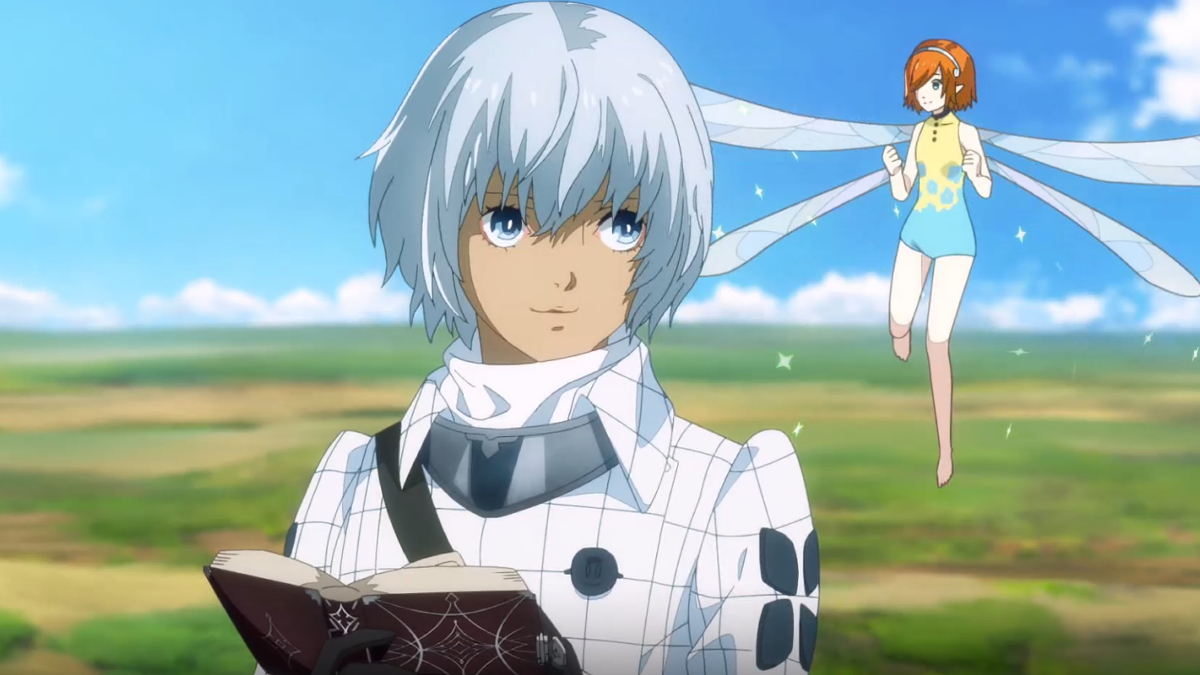
Top 5 Mods for Metaphor ReFantazio
If you are bored with playing the vanilla version of Metaphor ReFantazio, you can check out these five mods. -

How to win the costume contests in Roblox Haunt 2024
Struggling with your submissions for Roblox's The Haunt event in 2024? Check out our guide on using Dress to Impress to create your captures! -

Dragon Age The Veilguard walkthrough, tips and tricks
Our walkthrough for Dragon Age: The Veilguard with some handy tips and tricks, with guides for puzzles, bosses, companions, equipment, romance, and more!
