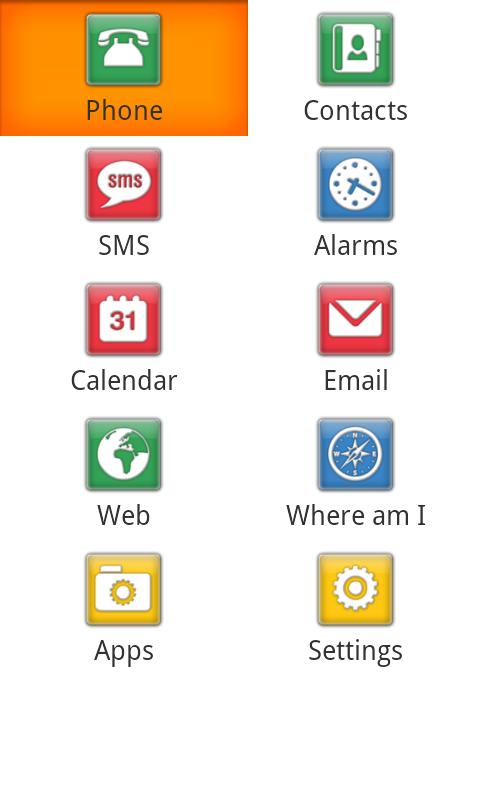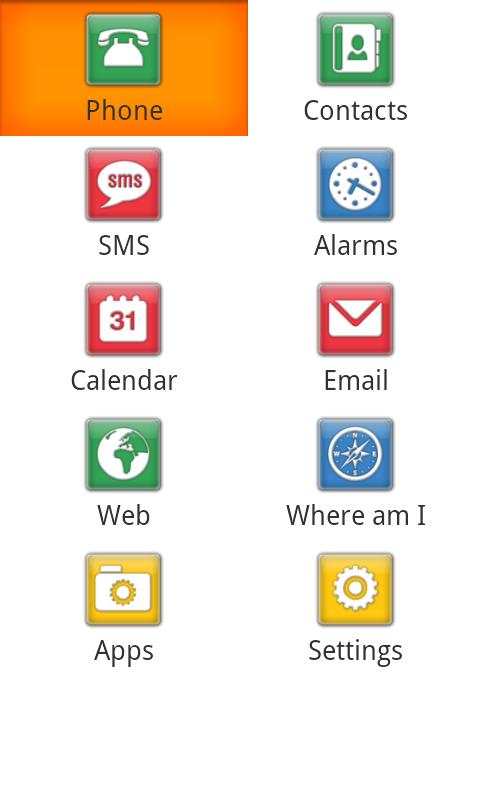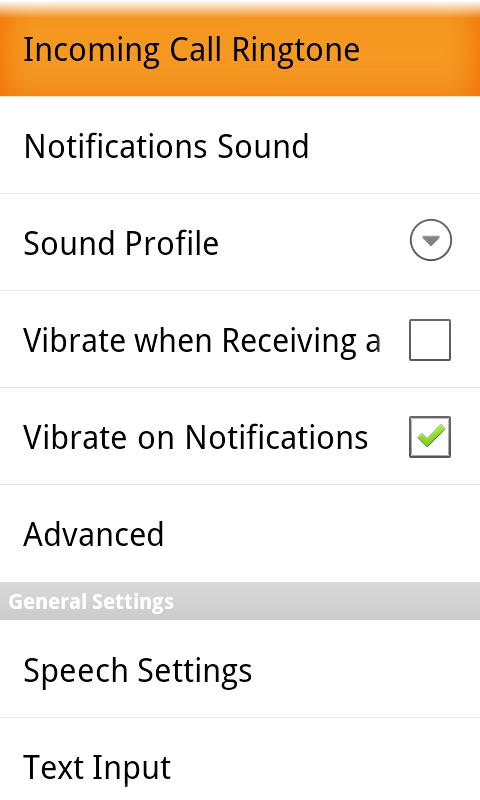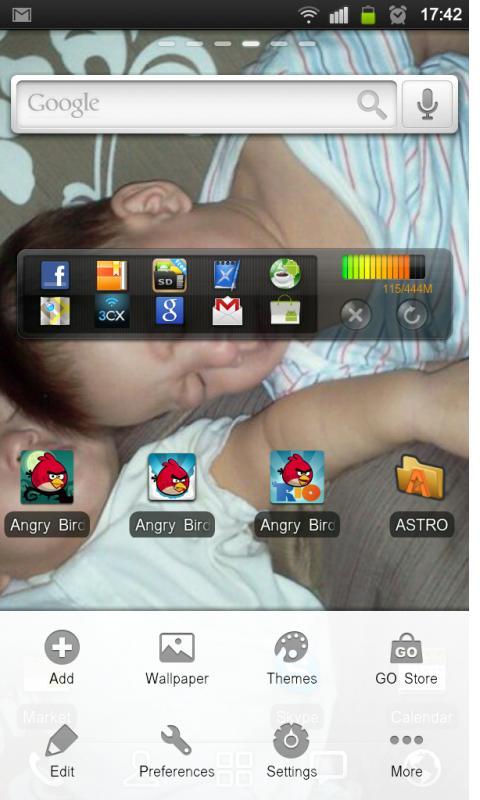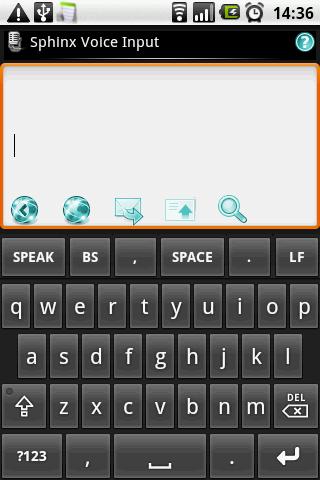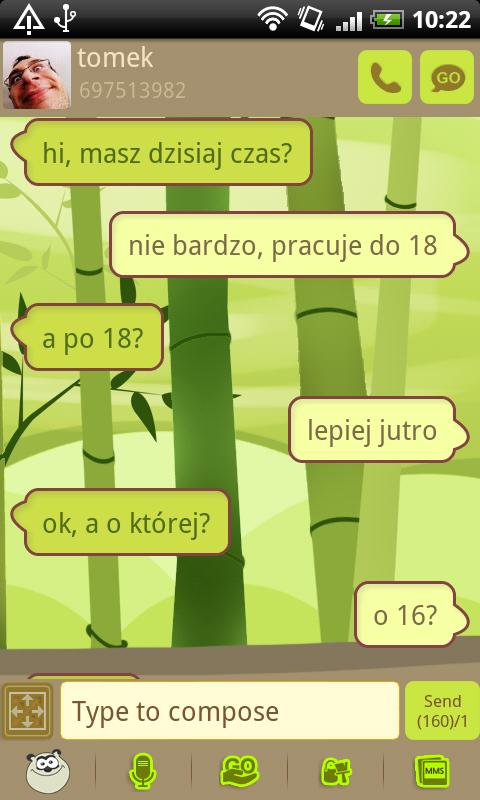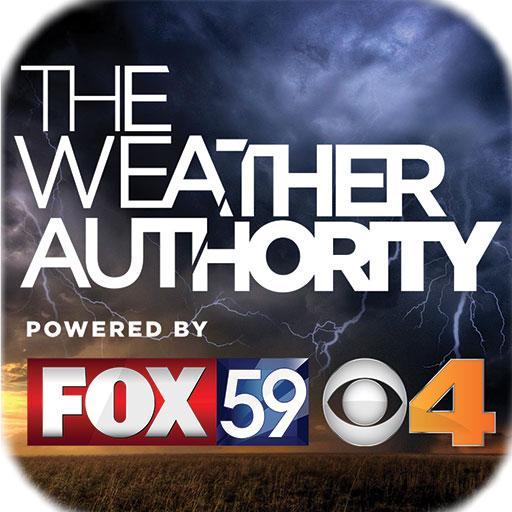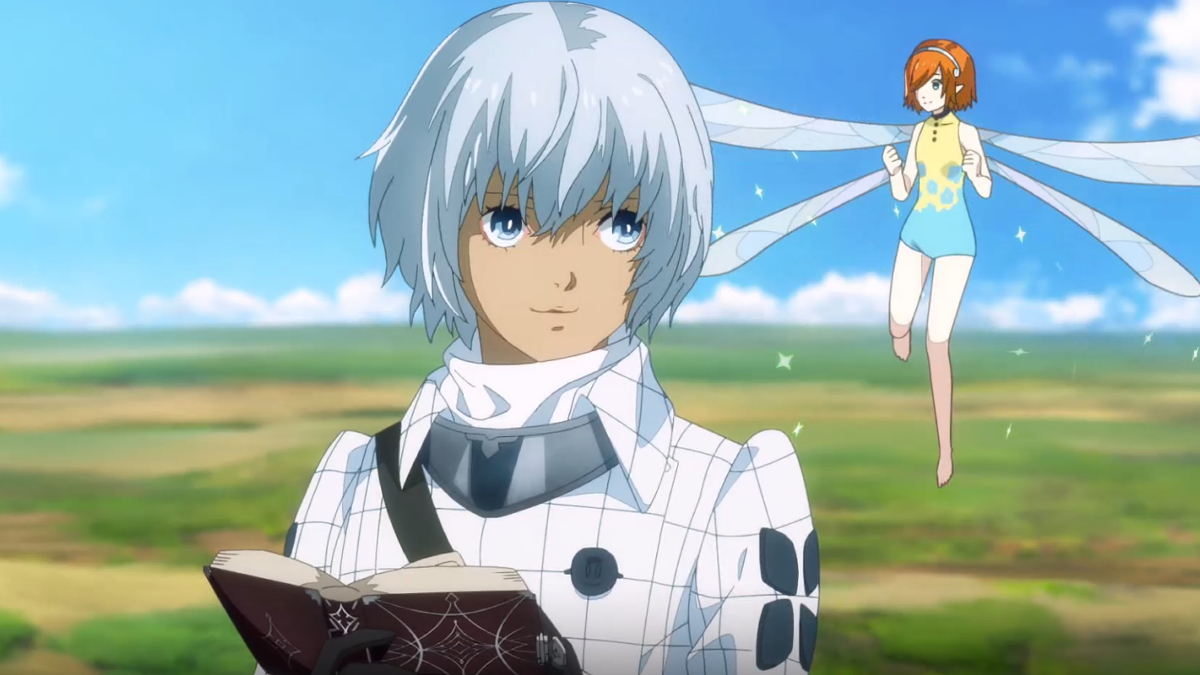Mobile Accessibility Demo PTBr -
This application is designated for blind people
This is a fully functional version of 30 days of Mobile Accessibility assessment.
This application is designed for blind people.
MA is an application of access to the screen that allows blind or low vision people to use an Android phone in an easy, simple and intuitive way.
MA is two products in one:
- It is a package of 10 affordable applications (phone, contacts, SMS, alarm, calendar, email, web, where I am, applications and definitions), which were specially designed for blind and visually impaired. They all have a simplified interface, whose textual information is spoken using Vocalizer Nuance ® Voice Synthesis. Also connecting to a Braille line and in addition to reading the information, you can use Braille text entry.
- It is also a screen reader that allows you to get out of the MA package and browse the default interface of your phone.
Please note that if you want to use the MA screen reader functionality you will need a phone with physical navigation controls, such as a trackball or directional arrows.
Within the MA's affordable application package you can do the following:
- Telephone: Make calls, answer calls, listen to the call identifier and manage your call records.
- Contacts: Manage your contacts, even social networks like Facebook.
- SMS: Write and read text messages. Manage conversations.
- Alarms: Define your alarms.
- Web: Experience of a complete internet browser, similar to what you find on your PC. You can navigate according to your choice (links, paragraphs, titles, forms, etc.) to navigate faster and effectively access your information of interest. Mark your favorite pages.
- Calendar: Create, edit and delete calendar inputs. See all events per day, week or month.
- Email: total access to your Gmail account.
- Where I am: Application of GPS that gives you updates of your current location.
- Applications: Access to the list of applications installed on your Android phone.
- Definitions: Change the touches of the phone. Configure feedback and notifications (vibration or audio). Keyboard echo configuration, scoring verbosity, tone of voice and rhythm, etc.
- Quick access to date and time, phone status information, such as battery level and network cover, number of lost calls and unadvised messages, etc.
Main highlights:
- Tactile Navigation: You can use MA not only with the trackball or the integrated keyboard of your phone, but also with your touch -sensitive tactile screen! Just move your finger around the screen and the voice synthesizer will read the text located under the finger. Or if you prefer, you can also travel up / low / left / right and tap the screen to navigate the interface. And if you want, you can activate sound and vibration.
- Ease of text input: Inside or outside the MA package, you can use the Tactile Qwerty keyboard, as well as voice recognition to write a text quickly and easily. Imagine writing an SMS or an email using only your voice ... simply fantastic!
- Voice Synthesis: Codefactory has been producing accessibility for mobile phones for the visually blind and disabled for many years, and we know the voice counts ... and a lot! For MA, Codefactory has partnered with Nuance ® and therefore vocalizer is the voice of MA.
- MA includes advanced Braille support: Braille commands were logically assigned to get uniformity among all supported braille systems.
System Requirements:
All Android phones from version 2.1 and above are supported. Please note that voice recognition is compatible only with version 2.2 and above.
Note that if you want to use mobile screen reader functionality you will need a phone with physical navigation controls, such as a trackball or directional arrows.
What's New in the Latest Version 2,123
Last updated on sep 20, 2016 Improved:-Android n Support
-User Experience for email composition
-Screen Reader Performance
-Speech Recognition
-Focus Navigation
-SUPPORT FOR DORO AND SAMSUNG DEVICES